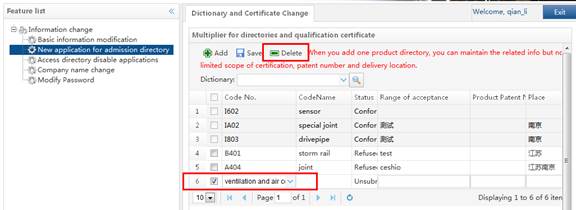According to system reminder, finish related information, and then click “submit” button.

1、 In the New application for
admission directory,Click ![]()
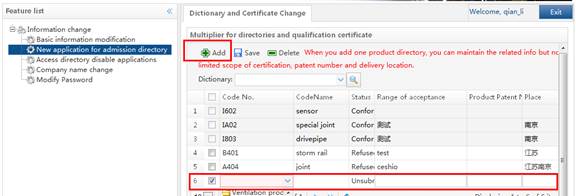
2、 “Click “add” button, click “drop-down list” at “catalogue code”, tick the catalogue type you needed as below screen.
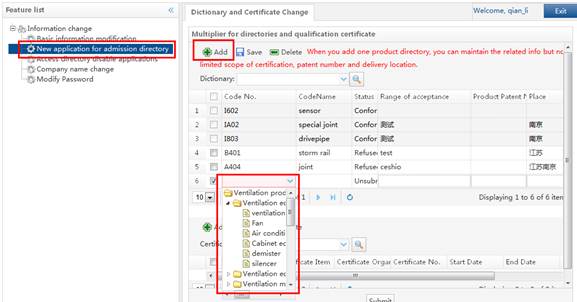
3、 If some mistakes occurred when adding, please click related mistakes line and then click “delete” button.